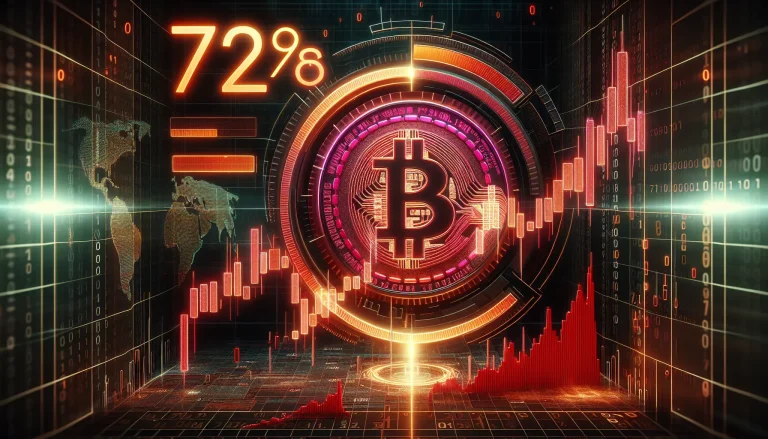Our Dialpad vs Zoom comparison shows that Zoom is superior to Dialpad, as it offers more affordable subscription plans, powerful call management and artificial intelligence (AI) tools, and seamless connectivity with third-party apps. Dialpad, on the other hand, is an excellent choice if you need various business phone numbers. Upon completing our evaluation, we concluded that the best use cases for Dialpad vs Zoom are as follows:
Zoom: Better for streamlining unified communications Dialpad: Better for establishing a strong locational presence
If you want to focus more on handling phone calls, go for a voice-over-internet-protocol (VoIP) system with extensive call management tools. One with a centralized interface for accepting incoming calls and managing extensions’ presence.
RingCentral: Best for efficient call management
Dialpad vs Zoom Compared
Monthly Pricing
$23 per user**
$15.99 per user*
Free Trial
14 days
✕
Free Plan
✕
✓
Unlimited Domestic Calling
✓
✓
Multi-level
Auto-attendant
✓
✓
Call Analytics
Powered by AI
Queue analytics requires an extra fee (Zoom Power Pack)
Short Messaging Service (SMS)
Includes international SMS
✓
Uptime Guarantee
100%
99.999%
Security Certifications
Learn More
For More Information
*Save up to 21% with annual billing.
**Pay $15 only when you choose annual billing.
Best Alternatives
Dialpad and Zoom are excellent
unified communications solutions, but their limitations may be deal breakers for some businesses. If you’re looking for a platform with an extensive set of call management tools, a built-in customer relationship management (CRM) system, or affordable international calling plans, consider these Zoom and Dialpad alternatives: RingCentral: This popular business phone system is the best option for those handling large volumes of calls, given its robust call management features. Aside from the essential VoIP capabilities like call forwarding, call screening, and extensions, it features a Heads-up Display (HUD) that allows you to see active calls, take incoming calls on behalf of team members, and check user extensions’ statuses. Subscribe to RingCentral for only $30 per user monthly. Nextiva: If you want to streamline CRM activities like lead generation and nurturing, this is the ideal solution, as it has a built-in CRM tool that lets you customize sales pipelines. Sales agents track deals more easily and adjust strategies for pushing leads to the closing stage more effectively. The monthly subscription to Nextiva costs $30.95 per user. 8×8: This is the most suitable VoIP platform if you want to maintain communications with a global audience. 8×8 supports unlimited international calling to 48 countries, including Australia, China, Germany, Japan, Mexico, and Russia. Contact the provider to know their exact subscription rates.
Best for Pricing: Zoom
Plans are paid monthly; save 21% with annual billing. When you subscribe to Business Plus, you can mix types of plans in an account.
Plans are paid monthly. Pay $15 and $25 per user for the Standard and Pro plans when you choose annual billing.
In the pricing battle between Zoom vs Dialpad, Zoom wins as it offers more affordable, flexible subscription plans. Its base-level package is $15.99 per user, while Dialpad starts at $23 per user. It can be argued that Zoom’s entry-level subscription doesn’t include business phone features, and companies must upgrade to Business Plus, which costs $25 per user to unlock the call management features.
However, the difference between Zoom’s Business Plus and Dialpad’s Standard plans is minimal: $25 per user vs $23 per user monthly. Moreover, the Business Plus package offers the flexibility of mixing different types of plans in an account. If there are team members who won’t need VoIP features, you have the option to settle with lower-tier packages for specific users and enjoy cheaper rates.
On top of this, when you choose annual billing, you’ll secure $50 savings per user yearly with Business Plus. Similarly, Dialpad offers annual billing discounts. The monthly base-level subscription lowers to $15 per user (from $23) and the second-tier plan drops to $25 per user (from $35).
Best for Virtual Phone Numbers: Dialpad
Evaluating the virtual numbers offered by both solutions, we saw that Dialpad has a slightly better advantage than Zoom, given the types of numbers provided and country coverage. Dialpad offers local, toll-free, and vanity numbers, with one local number per user included in all subscription plans. It has local numbers in about 70 countries, including Germany, Mexico, Australia, the United Kingdom, and France.
Dialpad’s extension numbering has a maximum length of five digits. If you plan to keep your existing phone numbers, the provider offers number porting free of charge.
Similarly, Zoom offers local, toll-free, and vanity numbers. However, the vanity numbers are limited to toll-free, not local. Its country coverage for international numbers only includes 49 locations. But the extension numbering features a maximum length of six digits. It’s unclear whether or not Zoom charges for its number porting process.
Zoom alternatives. We have recommendations for different use cases, including streamlined project management, excellent audio and video quality, and large-scale meetings.
Best for Call Management: Zoom
To settle the Zoom vs Dialpad debate on call management, we listed their shared and unique features, favoring the one with valuable capabilities for handling different volumes of inbound calls. We found that Zoom is superior to Dialpad for call management because it offers the options of metered and unlimited outbound calling and the ability to monitor and elevate conversations to a meeting.
Given Zoom’s metered and unlimited calling, businesses effectively manage communication costs depending on the present customer service demand. It features various call monitoring tools, such as whisper, barge, and takeover, enabling managers to evaluate agent performance in real time and provide coaching, if necessary. At the same time, moving a phone call to a meeting is useful for providing detailed, visual assistance for customer support.
Dialpad has unique call management features, which are hunt groups and unlimited ring groups. With a ring group, multiple team members’ phone numbers will simultaneously ring when an incoming call comes through, keeping you from missing any important calls. Hunt groups, on the other hand, locate the most equipped agent to handle a specific concern.
While Zoom offers call monitoring tools in its unified communications subscription packages, Dialpad’s call monitoring tools are locked behind its contact center plans, which start at $80 per user monthly.
Best for Artificial Intelligence: Zoom
Zoom bested Dialpad in the area of AI as it offers a broader range of tools that are beneficial for making different communications in various channels easier. The AI Companion for video meetings features meeting intent detection. When team members mention specific phrases in chats alluding to a future meeting, Zoom automatically displays a scheduling button. Similarly, it suggests and curates whiteboard ideas to help you kick-start brainstorming sessions.
After the session, Zoom sends a meeting summary, detailing the key points of the discussion. The smart recordings are divided into smart chapters, so referring to certain information and listing action steps becomes faster and easier. On top of the AI tools for meetings, the provider has intelligent features for instant messaging and emails. Essentially, it offers reply recommendations.
If you plan to use AI for phone calls only, Dialpad is the better option. While Zoom is still working on AI applications for recorded calls, Dialpad already offers real-time call transcriptions and post-call summaries. The call summary includes a searchable transcript and Key Moments, which outline action items, sentiment analysis, and call purpose categories. Use this information to adjust communication strategies and agent training.
Best for Video Communications: Zoom
On the aspect of video communications, Zoom had more robust features than Dialpad. For one, Zoom accommodates up to 1,000 attendees (Enterprise Plus plan) and 30 hours of duration in one meeting. Dialpad only allows a maximum of 10 participants and five hours of duration. Additionally, Zoom’s in-meeting collaboration tools are more extensive than Dialpad’s.
While both share virtual backgrounds, chat, screen sharing, and reactions, Zoom takes its offering up a notch with spotlight and pin participants, co-host and alternate host, and meeting scheduler assignments. It allows users to launch polls and quizzes to increase engagement among attendees. Users have the option to enable the “original sound for musicians” feature to activate professional audio settings.
Dialpad’s unique video meeting features include the countdown timer and social profiles. The countdown timer tells participants how much time is left before the supposed end time of the session. Social profiles display an attendee’s company affiliation, email address, and CRM information.
Best for Third-party Integrations: Zoom
Zoom is the clear winner for connectivity with external apps because it works with over 2,000 solutions. Regardless of the subscription package you choose, you have access to these third-party integrations. Some popular apps included in Zoom’s marketplace are Google Workspace, Slack, Microsoft Teams, Asana, and monday.com. Lead management becomes easier as Zoom links to Salesforce, HubSpot, Pipedrive, Zoho CRM, and other CRM tools.
On top of the extensive range of apps, Zoom emerged as the winner in this round because when you choose the paid plans, you get access to premium Zoom apps for an entire year without extra charge. These include the game-based learning platform Kahoot, collaborative solution Coda, and Prezi Video.
In contrast, Dialpad only works with over 60 third-party business tools. You must upgrade to the higher-tier plans to unlock more integrations. The single sign-on solutions, for instance, are locked behind the most expensive plan, which comes with custom pricing.
How We Evaluated Dialpad vs Zoom
To objectively compare the software solutions, we listed criteria points representing small business priorities when selecting a unified communications solution. These include affordability, functionality, and user-friendliness. Here’s a complete breakdown of these factors:
– Pricing: To determine how accessible the pricing point is, we evaluated the cost of entry-level plans. We considered if the provider offers discounts for annual billing and volume users. We looked at the availability of a free plan and the free trial duration.
– General Features: The essential VoIP tools we included in our evaluation were unlimited domestic calling, multi-level auto-attendant, call recording, and call analytics. We checked the provider’s uptime guarantee.
– Ease of Use: For this category, we measured ease of use by looking into how intuitive the interface is. We determined how easy it is for users to manage phone calls, message team members, and launch video meetings.
– Expert Score: Our expert score includes an assessment of the provider’s value for money, standout features, and level of popularity. We studied third-party review websites to know how real-world users perceive the software solutions.
Frequently Asked Questions (FAQs)
Yes, there’s a dial pad in Zoom that users will see when they click the Phone tab from the platform’s main menu. Above the actual number pad, you’ll find an input field for entering a name or a phone number. A drop-down menu of contacts will appear if the text you type matches a record in your database.
Yes, Dialpad is better than Google Voice for streamlining call management with the help of AI tools. However, Google Voice is more suitable if you already use products from the Google Workspace suite, like Gmail and Google Meet, as the phone solution seamlessly integrates with such apps.
Yes, Dialpad is safe to use as it offers in-transit and at-rest encryption, allowing administrators to control access to specific features at a company, office, department, or user level. Moreover, it integrates with single sign-on solutions like Okta, Azure, and OneLogin. Dialpad compiles with HIPAA, SOC2 Type II, and GDPR standards.
Bottom Line
In our assessment of Dialpad vs Zoom, Zoom emerged as the clear winner for being the better solution in five out of six categories: pricing, call management, AI, messaging and video, and third-party integrations. In summary, it’s suitable for budget-conscious companies looking to make customer and team communications more efficient.
On the other hand, Dialpad is an excellent option for establishing a strong local, national, and international presence because of its various virtual phone number offerings and wide country coverage. Sign up for Zoom’s free plan or Dialpad’s 14-day free trial to know which solution fits your business requirements best.